How can I organize my digital files?Updated 15 days ago
Organizing your files is one of the best things about Legacybox Cloud!
When you are viewing one of your videos or photos, you can add titles, dates, and tags! Tags group media together into collections. Pets, grandparents, even locations can all get their own collections. It's up to you!
To start, log in to Legacybox Cloud and select a file. In the window that pops up, you can give it a title or add a date. The title will default to the barcode you used to label your media.
Under that, there are several buttons to tag, share, like, or download the file.
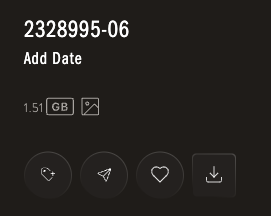
When you add a tag, it automatically creates a collection with the same name. When you add a tag to a video or photo, it will show under the title and date fields.
Once you have added several different files to a collection, the collection can be viewed in the Collections tab.

We absolutely love the ability to group our home movies and photos, and we're sure you will love it too!