How do I download my files?Updated 15 days ago
Downloading your files is easy! Let's get started.
- Login to Legacybox Cloud
- Navigate to the memory that you'd like to download
- For example, click on a home movie thumbnail either from the homepage or "Home Movie" navigation option
- Beneath the memory's image, click the download icon pictured here:
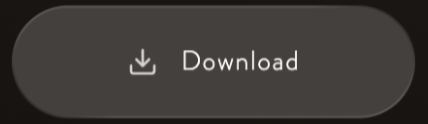
- From there, the download will start. You'll see an indicator icon with three dots, showing the download is in progress
- TIP: The longer and/or larger your file, the longer it will take to download. Photo downloads should be nearly instantaneous (depending on your internet speed). Home movie files may take a few minutes.
- Once the download completes, your file will be in your Downloads folder, ready to view!